Author: Christian Folini (@ChrFolini)
Tutorial Number: 1
Last Update: 2024-11-06
Release Date: 2016-10-11
Difficulty: Simple
Duration: 1/2h
Table of Contents
What are we doing? Why are we doing this? Step 1: Preparing the directory tree for the source code Step 2: Meeting the requirements for apr and apr-util Step 3: Downloading the Apache source code and verifying the checksum Step 4: Unpacking and configuring the compiler Step 5: Compiling Step 6: Installing Step 7: Starting Step 8: Trying it out Step 9 (Goodie): Inspecting the binaries and the modules References License / Copying / Further useWhat are we doing?
We're compiling an Apache web server for a test system.
This tutorial is also available as a video walk through.
Why are we doing this?
In professional use of the web server it’s very often the case that special requirements (security, additional debugging messages, special features from a new patch, etc.) force you to leave behind the distribution packages and quickly create some binaries on your own. In this case it’s important for the infrastructure to be prepared and to already have experience compiling and running your own binaries on production systems. It’s also easier to work with self-compiled Apache in a laboratory-like setup, which is also beneficial in terms of debugging.
Step 1: Preparing the directory tree for the source code
It’s not all that important where the source code is located. The following is a recommendation based on the File Hierarchy Standard. The FHS defines the path structure of a Unix system; the structure for all stored files. Note that in the second command whoami evaluates to the username and not root (despite sudo).
Create folder:
sudo mkdir /usr/src/apache
Take ownership of folder:
sudo chown $(whoami) /usr/src/apache
Change directory to the folder:
cd /usr/src/apache
Step 2: Meeting the requirements for apr and apr-util
Since the release of version 2.4, the Apache web server comes without two important libraries that used to be part of the distribution. We now have to install apr and apr-util ourselves before being able to compile Apache. apr is the Apache Portable Runtime library. It adds additional features to the normal set of C libraries typically needed by server software. They include features for managing hash tables and arrays. These libraries aren’t used by the Apache web server alone, but also by other Apache Software Foundation projects, which is why they were removed from Apache’s source code. Like apr, apr-util is part of the Portable Runtime libraries supplemented by apr-util.
Let’s start with apr and download the package.
$> wget https://archive.apache.org/dist/apr/apr-1.7.5.tar.bz2We’ll now download the checksum of the source code file from Apache. We’ll verify the integrity of the source code we downloaded that way. For better security we’ll be using a secure connection for downloading. Without https this verification doesn’t make much sense. Both files, the source code and the small checksum file, should be placed together in /usr/src/apache. We can now verify the checksum:
$> wget https://archive.apache.org/dist/apr/apr-1.7.5.tar.bz2.sha256
$> sha256sum --check apr-1.7.5.tar.bz2.sha256
apr-1.7.5.tar.bz2: OKThe test should not result in any problems, OK. We can now continue with unpacking, pre-configuring and compiling apr.
$> tar -xvjf apr-1.7.5.tar.bz2
$> cd apr-1.7.5
$> ./configure --prefix=/usr/local/apr/After unpacking, we now change to the new directory containing the source code and start configure. This configures the compiler. We specify the installation path and configure gathers a variety of information and settings about our system.
Sometimes, a warning about libtoolT is printed but it can be ignored.
The configure command frequently complains about missing components. One thing is certain: Without a working compiler we will be unable to compile and it’s configure’s task to check whether everything is assembled correctly.
Things typically missing:
- build-essential
- binutils
- gcc
And once we are at it, let's install everything else we are going to need throughout this and the following tutorials:
- bzip2
- gawk
- libexpat1-dev
- libpcre3-dev
- libssl-dev
- libxml2-dev
- libyajl-dev
- nikto
- ruby
- ssl-cert
- uuid
- zlib1g-dev
These are the package names on Debian-based distributions. The packages may have different names elsewhere. The absence of these files can be easily rectified by re-installing them using the utilities from your own distribution. Afterwards, run configure again, perhaps re-install something again and eventually the script will run successfully (individual warnings during the configure steps are no big problem. We just need to be sure the script did not die unexpectedly).
Once it runs without a problem, we can assume that the time for compiling has come.
$> makeThis takes a moment after which we get the compiled apr, which we promptly install.
$> sudo make installOnce this is successful, we'll do the same with apr-util.
$> cd /usr/src/apache
$> wget https://archive.apache.org/dist/apr/apr-util-1.6.3.tar.bz2
$> wget https://archive.apache.org/dist/apr/apr-util-1.6.3.tar.bz2.sha256
$> sha256sum --check apr-util-1.6.3.tar.bz2.sha256
apr-util-1.6.3.tar.bz2: OK
$> tar -xvjf apr-util-1.6.3.tar.bz2
$> cd apr-util-1.6.3
$> ./configure --prefix=/usr/local/apr/ --with-apr=/usr/local/apr/
$> make
$> sudo make installOnce this works in both cases we're ready for the web server itself.
Step 3: Downloading the Apache source code and verifying the checksum
We’ll now download the program code from the internet. This can be done by downloading it directly from Apache in a browser or, to save the Apache Project’s bandwidth, by using wget to get it from a mirror.
$> cd /usr/src/apache
$> wget https://archive.apache.org/dist/httpd/httpd-2.4.62.tar.bz2The compressed source code is approximately 5 MB in size.
We’ll now download the checksum of the source code file from Apache. At least it’s available as a sha1 checksum. We’ll again be using a secure connection for better security. Without https this verification doesn’t make much sense.
$> wget https://archive.apache.org/dist/httpd/httpd-2.4.62.tar.bz2.sha256
$> sha256sum --check httpd-2.4.62.tar.bz2.sha256
httpd-2.4.62.tar.bz2: OKStep 4: Unpacking and configuring the compiler
After verification we can unpack the package.
$> tar -xvjf httpd-2.4.62.tar.bz2This results in approximately 38 MB.
We now enter the directory and configure the compiler with our entries and with information about our system. Unlike apr, our entries are very extensive.
$> cd httpd-2.4.62
$> ./configure --prefix=/opt/apache-2.4.62 --with-apr=/usr/local/apr/bin/apr-1-config \
--with-apr-util=/usr/local/apr/bin/apu-1-config \
--enable-mpms-shared=event \
--enable-mods-shared=all \
--enable-nonportable-atomics=yesThis is where we define the target directory for the future Apache web server, again compiling in compliance with the FHS. Following this, there are two options for linking the two libraries installed as a precondition. We use --enable-mpms-shared to select a process model for the server. Simply put, this is like an engine type: gasoline (petrol) or diesel. In our case, event, worker, prefork and a few experimental engines are available. In this case we’ll take the event model, which is the new standard in 2.4 and has significantly better performance over the other architectures. In the 2.0 and 2.2 version lines there was significantly more to consider besides performance, but this set of problems has been significantly defused since 2.4 and it’s best for us to continue with event. More information about the different process models (MPMs) is available from the Apache Project.
We then define that we want all (all) modules to be compiled. Of note here is that all does not really mean all. For historical reasons all means only all of the core modules, of which there are quite a few. The shared keyword indicates that we would like to have the modules compiled separately in order to then be able to link them as optional modules. And lastly, enable-nonportable-atomics is a compiler flag which instructs the compiler to use special options which are available only on modern x86 processors and have a favorable impact on performance.
When executing the configure command for the web server, it may be necessary to install additional packages. However, if you have installed all those named in the second step, you should be covered.
Step 5: Compiling
Once configure is completed, we are ready for the compiler. Nothing should go wrong any longer at this point.
$> makeThis takes some time and 38 MB becomes just under 100 MB.
Step 6: Installing
When compiling is successful, we then install the Apache web server we built ourselves. Installation must be performed by the super user. But right afterwards we’ll see how we can again take ownership of the web server. This is much more practical for a test system.
$> sudo make installInstallation may also take some time.
$> sudo chown -R `whoami` /opt/apache-2.4.62And now for a trick: If you work professionally with Apache then you often have several different versions on the test server. Different versions, different patches, other modules, etc. result in tedious and long pathnames with version numbers and other descriptions. To ease things, I create a soft link from /apache to the current Apache web server when I switch to a new version. Care must be given that we and not the root user are the owners of the soft link (this is important in configuring the server).
$> sudo ln -s /opt/apache-2.4.62 /apache
$> sudo chown `whoami` --no-dereference /apache
$> cd /apacheOur web server now has a pathname clearly describing it by version number. We will however simply use /apache for access. This makes work easier.
Step 7: Starting
Now let’s see if our server will start up. For the moment, this again has to be done by the super user:
$> sudo ./bin/httpd -XAnother trick for test operation: Apache is actually a daemon running as a background process. However, for simple tests this can be quite bothersome, because we have to continually start, stop, reload and otherwise manipulate the daemon. The -X option tells Apache that it can do without the daemon and start as a single process/thread in the foreground. This also simplifies the work.
There is likely to be a warning when starting:
AH00558: httpd: Could not reliably determine the server's fully qualified domain name, using …
127.0.1.1. Set the 'ServerName' directive globally to suppress this messageThis is unimportant and we can ignore the warning for the time being.
Step 8: Trying it out
The engine is running. But is it also working? Time for the function test: We access Apache by entering the following URL with the IP address of your host into our browser (i.e. replace the 127.0.0.1 with the server IP address unless you are working on localhost like me):
We then expect the following:
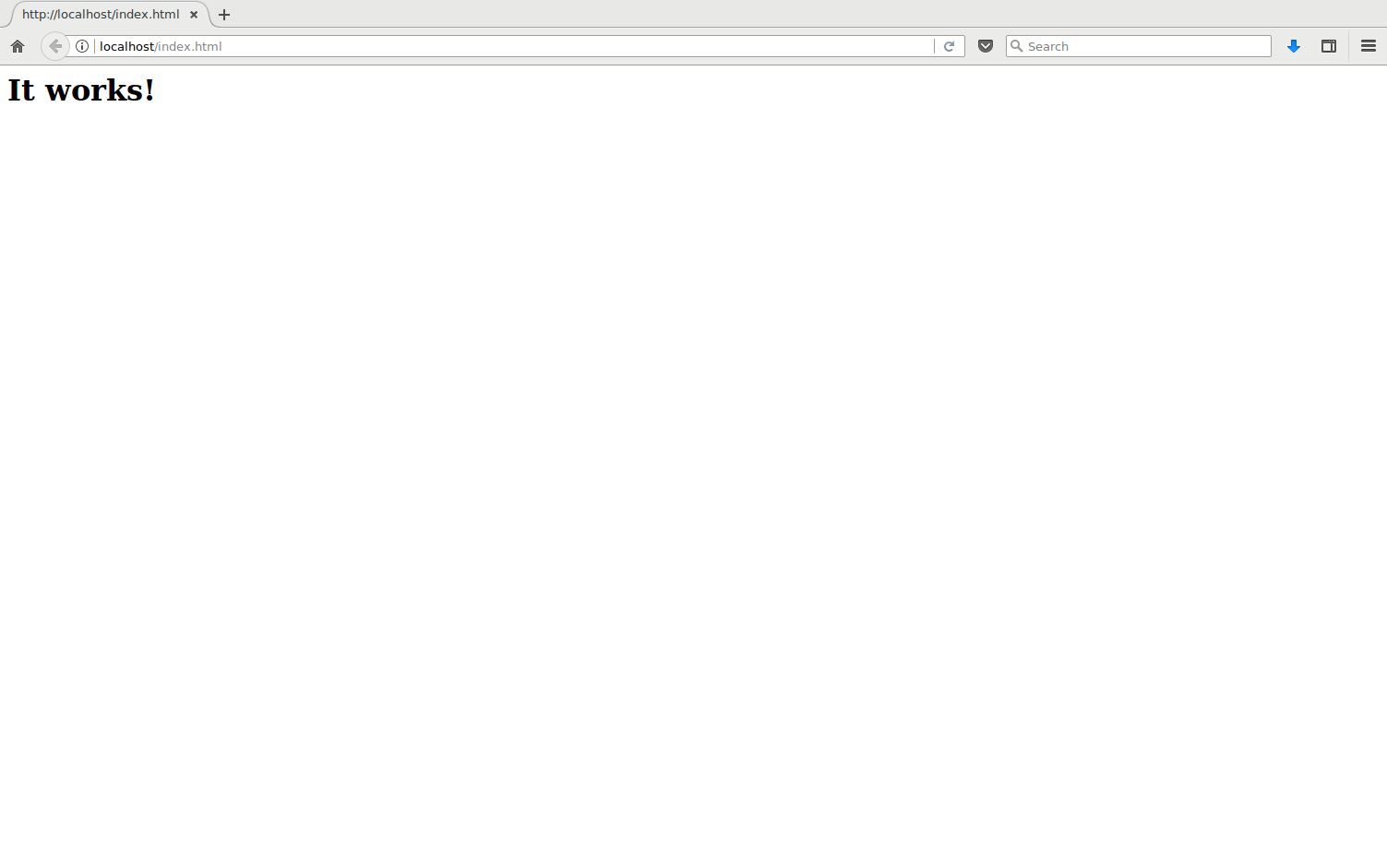
Apache shows the first signs of life in the browser.
Fantastic! Goal achieved: The self-compiled Apache is running.
Return to the shell and stop the server via CTRL-C.
Step 9 (Goodie): Inspecting the binaries and the modules
Before completing the tutorial, we’d like to take a closer look at the server. Let’s open the engine compartment and take a peek inside. We can get information about our binary as follows:
$> sudo ./bin/httpd -VServer version: Apache/2.4.62 (Unix)
Server built: November 06 2024 13:32:29
Server's Module Magic Number: 20120211:83
Server loaded: APR 1.7.5, APR-UTIL 1.6.3
Compiled using: APR 1.7.5, APR-UTIL 1.6.3
Architecture: 64-bit
Server MPM
Server compiled with....
-D APR_HAS_SENDFILE
-D APR_HAS_MMAP
-D APR_HAVE_IPV6 (IPv4-mapped addresses enabled)
-D APR_USE_SYSVSEM_SERIALIZE
-D APR_USE_PTHREAD_SERIALIZE
-D SINGLE_LISTEN_UNSERIALIZED_ACCEPT
-D APR_HAS_OTHER_CHILD
-D AP_HAVE_RELIABLE_PIPED_LOGS
-D DYNAMIC_MODULE_LIMIT=256
-D HTTPD_ROOT="/opt/apache-2.4.62"
-D SUEXEC_BIN="/opt/apache-2.4.62/bin/suexec"
-D DEFAULT_PIDLOG="logs/httpd.pid"
-D DEFAULT_SCOREBOARD="logs/apache_runtime_status"
-D DEFAULT_ERRORLOG="logs/error_log"
-D AP_TYPES_CONFIG_FILE="conf/mime.types"
-D SERVER_CONFIG_FILE="conf/httpd.conf"Because we specified the version when we compiled, apr is mentioned and the event MPM appears further below. Incidentally, at the very bottom we see a reference to the web server’s default configuration file and a bit above this the path we can use to find the default error-log.
You can however get even more information from the system and inquire about the modules compiled firmly into the server.
$> sudo ./bin/httpd -lCompiled in modules:
core.c
mod_so.c
http_core.cThis and the information above can be helpful for debugging and useful when submitting bug reports. These are typically the first questions that the developer asks.
The binary itself (/apache/bin/httpd) is approx. 2.0 MB in size and the list of modules appears as follows:
$> ls -lh modulestotal 8.8M
-rw-r--r-- 1 myuser root 14K Mar 5 21:09 httpd.exp
-rwxr-xr-x 1 myuser root 36K Mar 5 21:16 mod_access_compat.so
-rwxr-xr-x 1 myuser root 34K Mar 5 21:17 mod_actions.so
-rwxr-xr-x 1 myuser root 49K Mar 5 21:17 mod_alias.so
-rwxr-xr-x 1 myuser root 31K Mar 5 21:17 mod_allowmethods.so
-rwxr-xr-x 1 myuser root 30K Mar 5 21:17 mod_asis.so
-rwxr-xr-x 1 myuser root 47K Mar 5 21:16 mod_auth_basic.so
-rwxr-xr-x 1 myuser root 102K Mar 5 21:16 mod_auth_digest.so
-rwxr-xr-x 1 myuser root 79K Mar 5 21:16 mod_auth_form.so
-rwxr-xr-x 1 myuser root 30K Mar 5 21:16 mod_authn_anon.so
-rwxr-xr-x 1 myuser root 39K Mar 5 21:16 mod_authn_core.so
-rwxr-xr-x 1 myuser root 43K Mar 5 21:16 mod_authn_dbd.so
-rwxr-xr-x 1 myuser root 33K Mar 5 21:16 mod_authn_dbm.so
-rwxr-xr-x 1 myuser root 33K Mar 5 21:16 mod_authn_file.so
-rwxr-xr-x 1 myuser root 54K Mar 5 21:16 mod_authn_socache.so
-rwxr-xr-x 1 myuser root 70K Mar 5 21:16 mod_authz_core.so
-rwxr-xr-x 1 myuser root 46K Mar 5 21:16 mod_authz_dbd.so
-rwxr-xr-x 1 myuser root 37K Mar 5 21:16 mod_authz_dbm.so
-rwxr-xr-x 1 myuser root 41K Mar 5 21:16 mod_authz_groupfile.so
-rwxr-xr-x 1 myuser root 37K Mar 5 21:16 mod_authz_host.so
-rwxr-xr-x 1 myuser root 31K Mar 5 21:16 mod_authz_owner.so
-rwxr-xr-x 1 myuser root 31K Mar 5 21:16 mod_authz_user.so
-rwxr-xr-x 1 myuser root 129K Mar 5 21:17 mod_autoindex.so
-rwxr-xr-x 1 myuser root 35K Mar 5 21:17 mod_buffer.so
-rwxr-xr-x 1 myuser root 103K Mar 5 21:17 mod_cache_disk.so
-rwxr-xr-x 1 myuser root 229K Mar 5 21:17 mod_cache.so
-rwxr-xr-x 1 myuser root 108K Mar 5 21:17 mod_cache_socache.so
-rwxr-xr-x 1 myuser root 118K Mar 5 21:17 mod_cgid.so
-rwxr-xr-x 1 myuser root 68K Mar 5 21:17 mod_charset_lite.so
-rwxr-xr-x 1 myuser root 33K Mar 5 21:17 mod_data.so
-rwxr-xr-x 1 myuser root 221K Mar 5 21:17 mod_dav_fs.so
-rwxr-xr-x 1 myuser root 83K Mar 5 21:17 mod_dav_lock.so
-rwxr-xr-x 1 myuser root 395K Mar 5 21:17 mod_dav.so
-rwxr-xr-x 1 myuser root 71K Mar 5 21:17 mod_dbd.so
-rwxr-xr-x 1 myuser root 100K Mar 5 21:17 mod_deflate.so
-rwxr-xr-x 1 myuser root 36K Mar 5 21:17 mod_dialup.so
-rwxr-xr-x 1 myuser root 37K Mar 5 21:17 mod_dir.so
-rwxr-xr-x 1 myuser root 33K Mar 5 21:17 mod_dumpio.so
-rwxr-xr-x 1 myuser root 34K Mar 5 21:17 mod_echo.so
-rwxr-xr-x 1 myuser root 32K Mar 5 21:17 mod_env.so
-rwxr-xr-x 1 myuser root 44K Mar 5 21:17 mod_expires.so
-rwxr-xr-x 1 myuser root 74K Mar 5 21:17 mod_ext_filter.so
-rwxr-xr-x 1 myuser root 42K Mar 5 21:17 mod_file_cache.so
-rwxr-xr-x 1 myuser root 62K Mar 5 21:17 mod_filter.so
-rwxr-xr-x 1 myuser root 73K Mar 5 21:17 mod_headers.so
-rwxr-xr-x 1 myuser root 30K Mar 5 21:17 mod_heartbeat.so
-rwxr-xr-x 1 myuser root 79K Mar 5 21:17 mod_heartmonitor.so
-rwxr-xr-x 1 myuser root 163K Mar 5 21:17 mod_include.so
-rwxr-xr-x 1 myuser root 85K Mar 5 21:17 mod_info.so
-rwxr-xr-x 1 myuser root 35K Mar 5 21:17 mod_lbmethod_bybusyness.so
-rwxr-xr-x 1 myuser root 35K Mar 5 21:17 mod_lbmethod_byrequests.so
-rwxr-xr-x 1 myuser root 35K Mar 5 21:17 mod_lbmethod_bytraffic.so
-rwxr-xr-x 1 myuser root 52K Mar 5 21:17 mod_lbmethod_heartbeat.so
-rwxr-xr-x 1 myuser root 103K Mar 5 21:17 mod_log_config.so
-rwxr-xr-x 1 myuser root 43K Mar 5 21:17 mod_log_debug.so
-rwxr-xr-x 1 myuser root 37K Mar 5 21:17 mod_log_forensic.so
-rwxr-xr-x 1 myuser root 35K Mar 5 21:17 mod_logio.so
-rwxr-xr-x 1 myuser root 467K Mar 5 21:17 mod_lua.so
-rwxr-xr-x 1 myuser root 56K Mar 5 21:17 mod_macro.so
-rwxr-xr-x 1 myuser root 88K Mar 5 21:17 mod_mime_magic.so
-rwxr-xr-x 1 myuser root 60K Mar 5 21:17 mod_mime.so
-rwxr-xr-x 1 myuser root 184K Mar 5 21:16 mod_mpm_event.so
-rwxr-xr-x 1 myuser root 136K Mar 5 21:16 mod_mpm_worker.so
-rwxr-xr-x 1 myuser root 117K Mar 5 21:17 mod_negotiation.so
-rwxr-xr-x 1 myuser root 198K Mar 5 21:17 mod_proxy_ajp.so
-rwxr-xr-x 1 myuser root 139K Mar 5 21:17 mod_proxy_balancer.so
-rwxr-xr-x 1 myuser root 59K Mar 5 21:17 mod_proxy_connect.so
-rwxr-xr-x 1 myuser root 40K Mar 5 21:17 mod_proxy_express.so
-rwxr-xr-x 1 myuser root 77K Mar 5 21:17 mod_proxy_fcgi.so
-rwxr-xr-x 1 myuser root 40K Mar 5 21:17 mod_proxy_fdpass.so
-rwxr-xr-x 1 myuser root 131K Mar 5 21:17 mod_proxy_ftp.so
-rwxr-xr-x 1 myuser root 114K Mar 5 21:17 mod_proxy_html.so
-rwxr-xr-x 1 myuser root 121K Mar 5 21:17 mod_proxy_http.so
-rwxr-xr-x 1 myuser root 66K Mar 5 21:17 mod_proxy_scgi.so
-rwxr-xr-x 1 myuser root 357K Mar 5 21:17 mod_proxy.so
-rwxr-xr-x 1 myuser root 59K Mar 5 21:17 mod_proxy_wstunnel.so
-rwxr-xr-x 1 myuser root 33K Mar 5 21:17 mod_ratelimit.so
-rwxr-xr-x 1 myuser root 34K Mar 5 21:17 mod_reflector.so
-rwxr-xr-x 1 myuser root 41K Mar 5 21:17 mod_remoteip.so
-rwxr-xr-x 1 myuser root 48K Mar 5 21:17 mod_reqtimeout.so
-rwxr-xr-x 1 myuser root 40K Mar 5 21:17 mod_request.so
-rwxr-xr-x 1 myuser root 210K Mar 5 21:17 mod_rewrite.so
-rwxr-xr-x 1 myuser root 144K Mar 5 21:17 mod_sed.so
-rwxr-xr-x 1 myuser root 35K Mar 5 21:17 mod_session_cookie.so
-rwxr-xr-x 1 myuser root 53K Mar 5 21:17 mod_session_dbd.so
-rwxr-xr-x 1 myuser root 61K Mar 5 21:17 mod_session.so
-rwxr-xr-x 1 myuser root 47K Mar 5 21:17 mod_setenvif.so
-rwxr-xr-x 1 myuser root 32K Mar 5 21:17 mod_slotmem_plain.so
-rwxr-xr-x 1 myuser root 59K Mar 5 21:17 mod_slotmem_shm.so
-rwxr-xr-x 1 myuser root 52K Mar 5 21:17 mod_socache_dbm.so
-rwxr-xr-x 1 myuser root 40K Mar 5 21:17 mod_socache_memcache.so
-rwxr-xr-x 1 myuser root 82K Mar 5 21:17 mod_socache_shmcb.so
-rwxr-xr-x 1 myuser root 43K Mar 5 21:17 mod_speling.so
-rwxr-xr-x 1 myuser root 897K Mar 5 21:17 mod_ssl.so
-rwxr-xr-x 1 myuser root 80K Mar 5 21:17 mod_status.so
-rwxr-xr-x 1 myuser root 48K Mar 5 21:17 mod_substitute.so
-rwxr-xr-x 1 myuser root 35K Mar 5 21:17 mod_unique_id.so
-rwxr-xr-x 1 myuser root 37K Mar 5 21:17 mod_unixd.so
-rwxr-xr-x 1 myuser root 34K Mar 5 21:17 mod_userdir.so
-rwxr-xr-x 1 myuser root 44K Mar 5 21:17 mod_usertrack.so
-rwxr-xr-x 1 myuser root 27K Mar 5 21:17 mod_version.so
-rwxr-xr-x 1 myuser root 40K Mar 5 21:17 mod_vhost_alias.so
-rwxr-xr-x 1 myuser root 54K Mar 5 21:17 mod_watchdog.so
-rwxr-xr-x 1 myuser root 69K Mar 5 21:17 mod_xml2enc.soThese are all of the modules distributed along with the server by Apache and we are well aware that we selected the all option for the modules to compile. Additional modules are available from third parties. We don’t need all of these modules, but there are some you'll almost always want to have: They are ready to be included.
Newsletter
Did you enjoy this tutorial? If so, why don't you subscribe to our newsletter to learn about new content on this site?References
- Apache: https://httpd.apache.org
- File Hierarchy Standard: http://www.pathname.com/fhs/
- Apache ./configure documentation: https://httpd.apache.org/docs/trunk/programs/configure.html
License / Copying / Further use

This work is licensed under a Creative Commons Attribution-NonCommercial-ShareAlike 4.0 International License.
Changelog
- 2024-11-06: Update Apache (2.4.62), apr (1.7.5)
- 2023-09-30: Update Apache (2.4.57)
- 2023-08-07: Added bzip2 to list of packages that have to be installed
- 2023-03-08: Update Apache (2.4.56), apr-util (1.6.3)
- 2022-11-17: Remove zlibc from list of dependencies
- 2022-08-28: Update Apache (2.4.54)
- 2021-11-05: Update Apache (2.4.51)
- 2021-06-07: Added package uuid to pkg list, edited section title for step 4
- 2021-06-02: Update Apache (2.4.48)
- 2020-10-09: Updated Apache to version 2.4.46
- 2020-06-28: Updated Apache to version 2.4.43
- 2019-12-02: Updated Apache to version 2.4.41
- 2019-05-17: Added ssl-cert to the list of paackages to be installed
- 2019-05-16: Updated apr (1.7.0) and Apache (2.4.39), typo
- 2019-05-12: Add nikto to the list of packages to be installed
- 2019-03-31: Add ruby to the list of packages to be installed
- 2019-03-05: Update apr (1.6.5), Apache (2.4.38), adopted sha256 checksums
- 2018-04-13: Update title format (markdown) (Simon Studer)
- 2017-12-17: Switch apache mirror (www-eu.apache.org), update apr (1.6.3), apr-util (1.6.1) and Apache (2.4.29); rearranged package installation, replaced screenshot
- 2017-11-12: Typo
- 2017-09-25: Update apr (1.6.2), apr-util (1.6.0) and Apache (2.4.27)
- 2017-02-16: Reformatting
- 2016-12-28: Added tar options prefix "-", Apache 2.4.23 -> 2.4.25
- 2016-10-10: Fixing small issues
- 2016-07-15: Apache 2.4.20 -> 2.4.23
- 2016-04-18: Fixing small issues
- 2016-03-10: Translated to English
